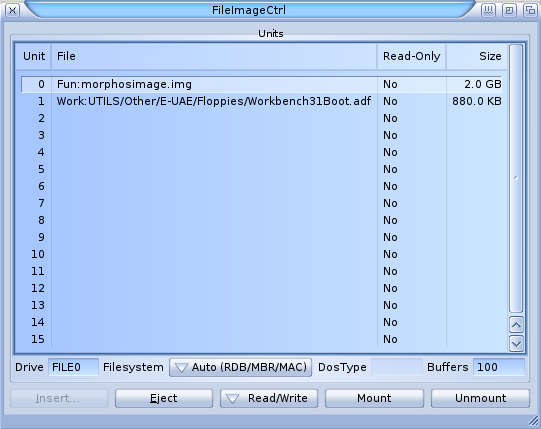Difference between revisions of "Tools/FileImageCtrl"
From MorphOS Library
< Tools
| Line 6: | Line 6: | ||
== Usage == | == Usage == | ||
| + | |||
| + | * Drag & drop an image file to the FileImageCtrl window, or select a unit and click the Insert button to select an image file. | ||
| + | * Select a filesystem which matches to the image file's filesystem. The Auto option will work with hard disk images usually, but for floppy disk images it should be selected more carefully. | ||
| + | * Click the Mount button to mount the image file as an accessible device on your system. | ||
== Screenshot == | == Screenshot == | ||
: [[File:FileImageCtrl.png]] | : [[File:FileImageCtrl.png]] | ||
Revision as of 19:40, 8 December 2015
Description
A virtual drive manager for persistent and/or temporary mounting of up to 15 disk images.
Supports many image formats and disk layouts, including Amiga (OFS, FFS), MorphOS (SFS, PFS, IceFS), Apple (HFS, HFS+), SGI (XFS), Linux (ext 2/3/4) and Microsoft (FAT, NTFS) as well as optical disk (ISO) images.
Usage
- Drag & drop an image file to the FileImageCtrl window, or select a unit and click the Insert button to select an image file.
- Select a filesystem which matches to the image file's filesystem. The Auto option will work with hard disk images usually, but for floppy disk images it should be selected more carefully.
- Click the Mount button to mount the image file as an accessible device on your system.