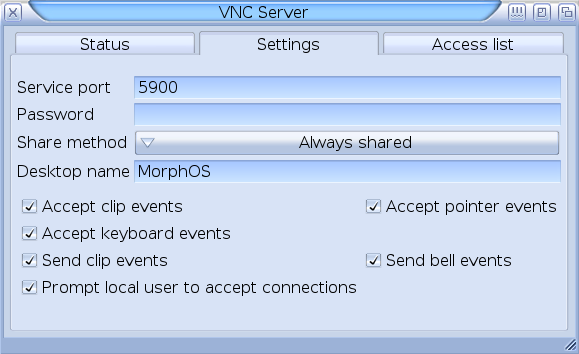Difference between revisions of "Applications/VNCServer"
From MorphOS Library
(→Usage) |
|||
| Line 1: | Line 1: | ||
== Description == | == Description == | ||
Remote access server allowing clients to connect using the VNC protocol. | Remote access server allowing clients to connect using the VNC protocol. | ||
| − | |||
== Usage == | == Usage == | ||
| Line 12: | Line 11: | ||
Once started VNCServer will be available in the Exchange ([[Utilities/Commodities#Exchange]]). | Once started VNCServer will be available in the Exchange ([[Utilities/Commodities#Exchange]]). | ||
| + | |||
| + | === Without GFX card === | ||
| + | |||
| + | Copy Virtual driver with its icon (MOSSYS:Storage/Devs/Virtual) to SYS:Devs/Monitors/ | ||
| + | Edit its icon information to enable wanted screenmodes. Run directly Virtual driver or reboot the system. | ||
== Screenshot == | == Screenshot == | ||
: [[File:MorphOS3_jPV_Vncserver.png]] | : [[File:MorphOS3_jPV_Vncserver.png]] | ||
Revision as of 19:10, 3 August 2019
Description
Remote access server allowing clients to connect using the VNC protocol.
Usage
Autostart
Add to S:Network-User-Startup:
Run >NIL: SYS:Applications/VNCServer/VNCServer
Once started VNCServer will be available in the Exchange (Utilities/Commodities#Exchange).
Without GFX card
Copy Virtual driver with its icon (MOSSYS:Storage/Devs/Virtual) to SYS:Devs/Monitors/ Edit its icon information to enable wanted screenmodes. Run directly Virtual driver or reboot the system.