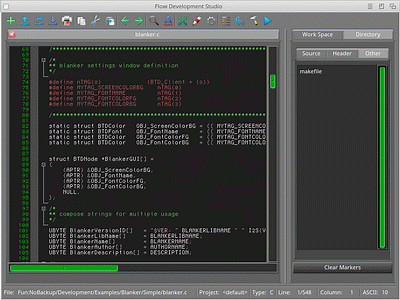Difference between revisions of "Applications/FlowStudio"
From MorphOS Library
m (JPV moved page Applications/Scribble to Applications/FlowStudio) |
|||
| Line 1: | Line 1: | ||
== Description == | == Description == | ||
| − | + | A feature-rich text editor and Integrated Development Environment (IDE) with advanced functionality for programming projects. | |
| + | * Lexing for various programming languages | ||
| + | * Integration into the MorphOS SDK | ||
| + | * Autocompletion | ||
| + | * API hints | ||
| + | * Context sensitive programming documentation | ||
| + | * Syntax highlighting | ||
| + | * Links to definitions/declarations within the code | ||
| + | * Work space management using a hierarchical tree view that can include one or several development projects (which can be linked). | ||
| + | * Properties can be set for individual (e.g. source/header) files | ||
| + | * Wizard for easy creation of development projects | ||
| + | * Integrated support for C, C++ and Objective C. | ||
| + | * Project settings can be controlled in an easy-to-use, yet very flexible GUI. Even very complex source projects can be fully managed from the GUI. | ||
| + | * Automatic GNU Makefile creation and execution | ||
| + | * Integrated source-level debugger. The debugger provides the possibility to set breakpoints (with or without conditions) and to monitor variables and expressions live. | ||
| + | * Integrated command line panel. The powerful MorphOS shell can now be used directly from Flow Studio. | ||
| + | * Integrated diff tool which produces coloured side-by side comparisons. It can be used either with a CVS repository or to compare two local files. | ||
| + | * Editor theme support. Granular support of colours and styles is provided through the FlowStudio theme file type. For access to a wide range of ready-made themes, FlowStudio can also import Notepad++ themes. | ||
| + | * Optional integrated GUI skins that can be used instead of MUI settings. | ||
| + | * Backup functionality | ||
| + | * CVS blames support | ||
| Line 8: | Line 28: | ||
== Screenshot == | == Screenshot == | ||
| − | : [[File: | + | : [[File:MorphOS 3.10 Flow Studio.gif]] |
Latest revision as of 15:03, 2 February 2019
Description
A feature-rich text editor and Integrated Development Environment (IDE) with advanced functionality for programming projects.
- Lexing for various programming languages
- Integration into the MorphOS SDK
- Autocompletion
- API hints
- Context sensitive programming documentation
- Syntax highlighting
- Links to definitions/declarations within the code
- Work space management using a hierarchical tree view that can include one or several development projects (which can be linked).
- Properties can be set for individual (e.g. source/header) files
- Wizard for easy creation of development projects
- Integrated support for C, C++ and Objective C.
- Project settings can be controlled in an easy-to-use, yet very flexible GUI. Even very complex source projects can be fully managed from the GUI.
- Automatic GNU Makefile creation and execution
- Integrated source-level debugger. The debugger provides the possibility to set breakpoints (with or without conditions) and to monitor variables and expressions live.
- Integrated command line panel. The powerful MorphOS shell can now be used directly from Flow Studio.
- Integrated diff tool which produces coloured side-by side comparisons. It can be used either with a CVS repository or to compare two local files.
- Editor theme support. Granular support of colours and styles is provided through the FlowStudio theme file type. For access to a wide range of ready-made themes, FlowStudio can also import Notepad++ themes.
- Optional integrated GUI skins that can be used instead of MUI settings.
- Backup functionality
- CVS blames support