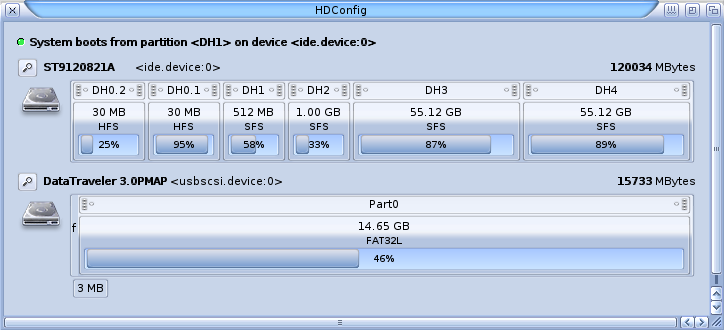Difference between revisions of "Tools/HDConfig"
From MorphOS Library
< Tools
| Line 6: | Line 6: | ||
== Usage == | == Usage == | ||
| + | * Click the popup button next to drive model information to select between RDB, MBR, and MAC (APM) layouts. | ||
| + | * Click on the empty space to create new partitions. | ||
| + | * Click any partition to change its properties. | ||
| + | * Partitions can be moved and resized with the partition title bar. | ||
| + | * Changes can be reverted back to the saved settings by left clicking the hard disk icon on the left side. | ||
| + | * New settings are saved only if you click the Save button on the left side. | ||
== Screenshot == | == Screenshot == | ||
: [[File:HDConfig.png]] | : [[File:HDConfig.png]] | ||
| + | |||
| + | |||
| + | == See Also == | ||
| + | [[Preparing_an_Amiga_Hard_Drive]] | ||
Latest revision as of 19:04, 9 February 2016
Contents
Description
Disk initialisation and partition management tool.
Used to initialise disks (create MBR/RDB/APM disk layout), create and manage partitions and filesystems, change partition flags (boot priority, automount), etc.
Usage
- Click the popup button next to drive model information to select between RDB, MBR, and MAC (APM) layouts.
- Click on the empty space to create new partitions.
- Click any partition to change its properties.
- Partitions can be moved and resized with the partition title bar.
- Changes can be reverted back to the saved settings by left clicking the hard disk icon on the left side.
- New settings are saved only if you click the Save button on the left side.
Screenshot