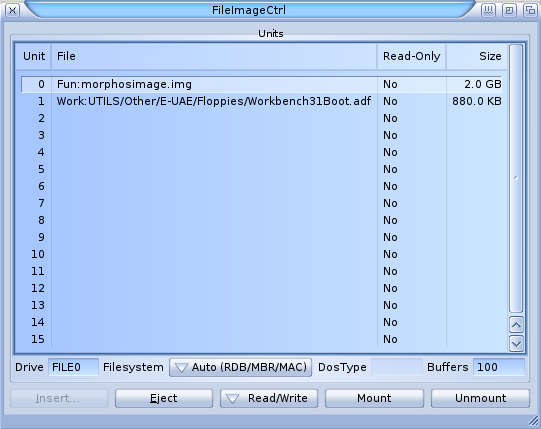Difference between revisions of "Outils/FileImageCtrl"
From MorphOS Library
< Outils
(→Screenshot) |
(→Description) |
||
| Line 1: | Line 1: | ||
== Description == | == Description == | ||
| − | + | Un gestionnaire de disque virtuel temporaire ou persistant qui permet de monter jusqu'à 15 images de disques. | |
| − | |||
| − | |||
| + | Prise en charge de nombreux formats d'image et de configurations de disque, comme pour l'Amiga (OFS, FFS), MorphOS (SFS, PFS, IceFS), Apple (HFS, HFS+), SGI (XFS), Linux (ext 2/3/4) et Microsoft (FAT, NTFS) | ||
| + | et bien entendu les images ISO. | ||
== Utilisation == | == Utilisation == | ||
Revision as of 16:59, 26 February 2016
Description
Un gestionnaire de disque virtuel temporaire ou persistant qui permet de monter jusqu'à 15 images de disques.
Prise en charge de nombreux formats d'image et de configurations de disque, comme pour l'Amiga (OFS, FFS), MorphOS (SFS, PFS, IceFS), Apple (HFS, HFS+), SGI (XFS), Linux (ext 2/3/4) et Microsoft (FAT, NTFS) et bien entendu les images ISO.
Utilisation
- Drag & drop an image file to the FileImageCtrl window, or select a unit and click the Insert button to select an image file.
- Select a filesystem which matches to the image file's filesystem. The Auto option will work with hard disk images usually, but for floppy disk and CD images it should be selected more carefully.
- Click the Mount button to mount the image file as an accessible device on your system.
FileImageCtrl can also be launched from the shell with the template: ACTION,UNIT/N,FILE.
Example:
Ram Disk:> SYS:Tools/FileImageCtrl insert 1 Work:Workbench.adf