How to Install Directory Opus Magellan II
From MorphOS Library
Contents
Preface
This is a tutorial how to install the original Amiga version of Directory Opus 5.82 Magellan II filemanager on a MorphOS machine. There are newer open source versions of the program available nowadays too, but at least MorphOS ports are a bit unstable at the moment and you might prefer to use the original version.
Installation
Installing from the Pre-installed Archive
The easy method is to install from the pre-installed archive found here.
- Download the archive and extract it to the location you want.
- Edit the S:user-startup file with correct Assign and Path lines. It is important that DOpus5: assign points to the correct directory where you extracted the archive. Here's how it looks after the original installer:
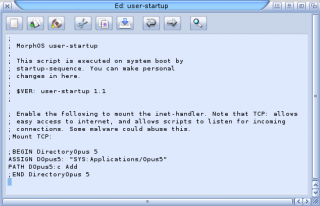
- Reboot (or set both assign and path manually on the shell).
Installing from Floppy Images
Nothing prevents from installing the program from scratch either. It just has more steps and requires original floppy images in ADF format.
- Download ADF images or convert DMS images to ADF with xDMS, for example.