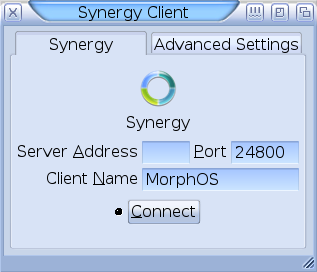Difference between revisions of "Applications/Synergy"
From MorphOS Library
(Created page with "== Synergy Client == A Synergy protocol client application which lets you control the MorphOS machine using a mouse/keyboard connected to a MorphOS, Windows, or Mac OS X mach...") |
|||
| (7 intermediate revisions by 2 users not shown) | |||
| Line 1: | Line 1: | ||
== Synergy Client == | == Synergy Client == | ||
| + | === Description === | ||
| − | A Synergy protocol client application which lets you control the MorphOS machine using a mouse/keyboard connected to | + | A Synergy protocol client application which lets you control the MorphOS machine using a mouse/keyboard connected to an another MorphOS, Windows, or Mac OS X machine. |
| − | Usage | + | === Usage === |
| − | [[File:MorphOS3_jPV_Synergy.png]] | + | Define the server address where to connect and a name for your client. The client name must match with the allowed clients on the server. |
| + | |||
| + | === Screenshots === | ||
| + | : [[File:MorphOS3_jPV_Synergy.png]] | ||
== Synergy Server == | == Synergy Server == | ||
| + | === Description === | ||
The MorphOS Synergy Server allows you to control mouse and keyboard of other computers in your local network running a recent Synergy application. | The MorphOS Synergy Server allows you to control mouse and keyboard of other computers in your local network running a recent Synergy application. | ||
| − | Usage | + | === Usage === |
| + | |||
| + | Enter clients' names around the server and the named clients are allowed to connect to the server then. Mouse pointer can be moved over to a connected machine depending on the positioning of clients on the server settings. Clients can be dragged to the different positions on the server settings too. | ||
| + | |||
| + | === Screenshots === | ||
| + | |||
| + | The example image shows a setup where you can move the mouse pointer from the server to the client named "mini" by moving the mouse pointer over the left border of the server screen. Mouse and keyboard inputs are then sent to the client machine. | ||
| + | |||
| + | : [[File:MorphOS3_jPV_SynergyServer.png]] | ||
| + | |||
| + | |||
| + | === Links === | ||
| − | + | Yasu : MorphOS 3.8 Synergy Server https://morphosuser.wordpress.com/2015/05/17/morphos-3-8-synergy-server-and-wings-battlefield-demo/ | |
Latest revision as of 23:25, 20 February 2016
Contents
Synergy Client
Description
A Synergy protocol client application which lets you control the MorphOS machine using a mouse/keyboard connected to an another MorphOS, Windows, or Mac OS X machine.
Usage
Define the server address where to connect and a name for your client. The client name must match with the allowed clients on the server.
Screenshots
Synergy Server
Description
The MorphOS Synergy Server allows you to control mouse and keyboard of other computers in your local network running a recent Synergy application.
Usage
Enter clients' names around the server and the named clients are allowed to connect to the server then. Mouse pointer can be moved over to a connected machine depending on the positioning of clients on the server settings. Clients can be dragged to the different positions on the server settings too.
Screenshots
The example image shows a setup where you can move the mouse pointer from the server to the client named "mini" by moving the mouse pointer over the left border of the server screen. Mouse and keyboard inputs are then sent to the client machine.
Links
Yasu : MorphOS 3.8 Synergy Server https://morphosuser.wordpress.com/2015/05/17/morphos-3-8-synergy-server-and-wings-battlefield-demo/