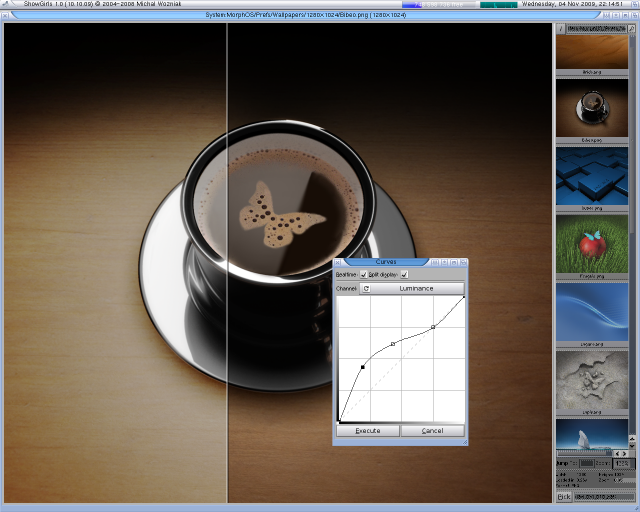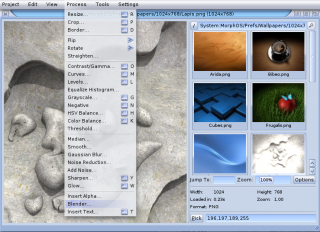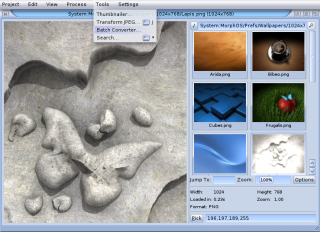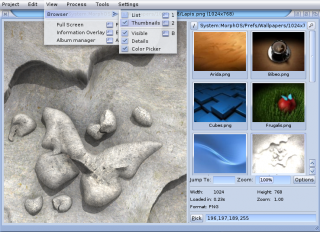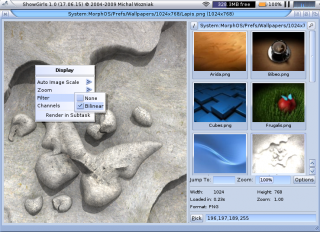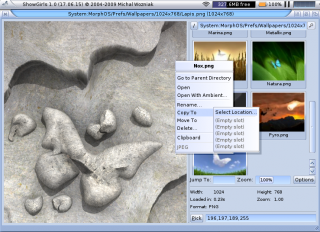Difference between revisions of "Applications/ShowCase"
From MorphOS Library
(→Description) |
|||
| (One intermediate revision by the same user not shown) | |||
| Line 3: | Line 3: | ||
Powerful image viewer incorporating processing, editing and conversion tools. Support for a wide range of image file formats (via datatypes). | Powerful image viewer incorporating processing, editing and conversion tools. Support for a wide range of image file formats (via datatypes). | ||
| + | *Easy browsing of directories (with mouse and keyboard) | ||
| + | *Lots of supported file formats thanks to Datatypes system | ||
| + | *Nice Magic User Interface GUI | ||
| + | *Image processing options like resizing, color balance, smoothing, sharpening, cropping, glowing, noise reduction etc. | ||
| + | *Saving of images in JPEG (with preview), PNG, TGA, TIFF or IFF | ||
| + | *Loading/displaying images with alpha channel | ||
| + | *Scaling image display to fit in the window (user controllable) | ||
| + | *Scrolling/zooming of big images | ||
| + | *Optional bilinear filtering of the displayed image | ||
| + | *Drag&drop of files/directories to be displayed | ||
| + | *DOS notifications support (refreshing of list of files when new files are copied in/ removed) | ||
| + | *Thumbnails generator (with templates) | ||
| + | *Lossless JPEG transformations (for photos from digital camera from example) | ||
| + | *Automatic rotation of images taken from digital cameras (if camera provides needed informations). | ||
| + | *2 directory browsing methods. Using "simple" list or list of thumbnails (miniature of image) | ||
| + | *Thumbnails browser optimized for viewing pictures taken with digicam (very fast thumbnail creation) | ||
| + | *Opus Magellan-like quick search function | ||
| + | *Simple file management functions like copy, move, rename, delete | ||
| + | *Text inserting function | ||
| + | *Color picker | ||
| + | *ARexx interface | ||
| + | *3D View and slideshow for more eye candy | ||
| + | *Displaying of EXIF information stored in images. | ||
| + | *Image clipboard to ease file operations on images. | ||
| + | *Slideshow | ||
| + | *Batch processor | ||
| + | *Image cataloging | ||
| + | *Searching functionality | ||
== Usage == | == Usage == | ||
Latest revision as of 13:00, 8 February 2024
Description
Powerful image viewer incorporating processing, editing and conversion tools. Support for a wide range of image file formats (via datatypes).
- Easy browsing of directories (with mouse and keyboard)
- Lots of supported file formats thanks to Datatypes system
- Nice Magic User Interface GUI
- Image processing options like resizing, color balance, smoothing, sharpening, cropping, glowing, noise reduction etc.
- Saving of images in JPEG (with preview), PNG, TGA, TIFF or IFF
- Loading/displaying images with alpha channel
- Scaling image display to fit in the window (user controllable)
- Scrolling/zooming of big images
- Optional bilinear filtering of the displayed image
- Drag&drop of files/directories to be displayed
- DOS notifications support (refreshing of list of files when new files are copied in/ removed)
- Thumbnails generator (with templates)
- Lossless JPEG transformations (for photos from digital camera from example)
- Automatic rotation of images taken from digital cameras (if camera provides needed informations).
- 2 directory browsing methods. Using "simple" list or list of thumbnails (miniature of image)
- Thumbnails browser optimized for viewing pictures taken with digicam (very fast thumbnail creation)
- Opus Magellan-like quick search function
- Simple file management functions like copy, move, rename, delete
- Text inserting function
- Color picker
- ARexx interface
- 3D View and slideshow for more eye candy
- Displaying of EXIF information stored in images.
- Image clipboard to ease file operations on images.
- Slideshow
- Batch processor
- Image cataloging
- Searching functionality