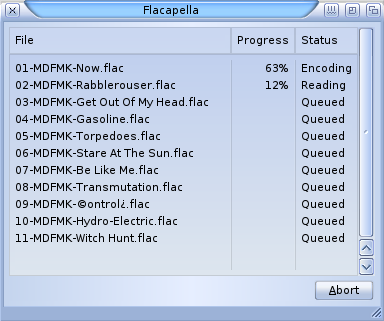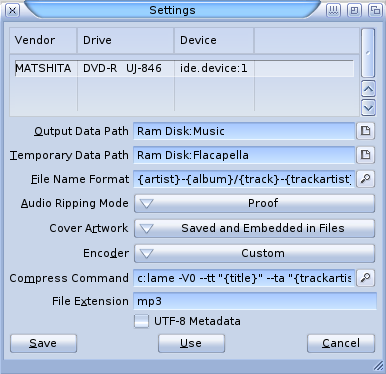Applications FR/Flacapella
From MorphOS Library
Description
Le logiciel est capable d'enregistrer les pistes audio dans différents formats (inclus FLAC).
Flacapella est basé autour des utilitaires flac, cdda2wa et cdrecord. Il peut également obtenir automatiquement les métadonnées du CD depuis CDDB.
NOTE: L'encodeur FLAC est compilé (et requis) pour les processeurs avec Altivec.
Utilisation
- Insérez un CD dans le lecteur CD-ROM et lancer l'application. Le programme obtiendra automatiquement l'album, l'artiste et les titres des musiques et même l'image de la couverture de l'album.
- Les titres peuvent être modifiés en double cliquant dessus.
- If there are several options for the cover artwork, click the shown image to select between the options.
- Clicking the "Rip" button will save the files to WAV format, but doesn't encode them to any other format.
- Clicking the "Rip & Encode" button will rip and encode the tracks to the format defined in the settings (FLAC by default).
Préférences
Les préférences sont disponible à partir du menu.
- Output Data Path defines the path where the output files are stored. Subdirs can be created with the File Name Format setting.
- Temporary Data Path defines where the CDDA tracks are temporarily copied before encoding.
- File Name Format specifies the format of output file name and optionally subdirs. Available tags are: {date}, {album}, {track}, {title}, {artist}, {tracks}, {extension}, {coverfile}, {trackartist}, {?filter:output}
- Audio Ripping Mode has three modes which affect to audio ripping speed and quality: proof, default, and fast.
- Cover Artwork selects if the cover artwork is embedded with the encoded track and/or as a separate jpeg file in the destination directory.
- Encoder selects between a FLAC encoder and a user specified encoder.
- Compress Command specifies a custom encoder string. The previously mentioned tags can be used here too. An example of a custom MP3 encoding string, which will use the known metadata in ID3 tags and embed the cover image if found: C:lame -V0 --tt "{title}" --ta "{artist}" --tl "{album}" --tn {track} {?coverfile:--ti "{coverfile}"} {input} {output}
- File Extension is required if a custom encoder is selected.
- UTF-8 Metadata switches between UTF-8 and ISO-8859-1. Some encoders (like lame) don't support UTF-8 metadata.