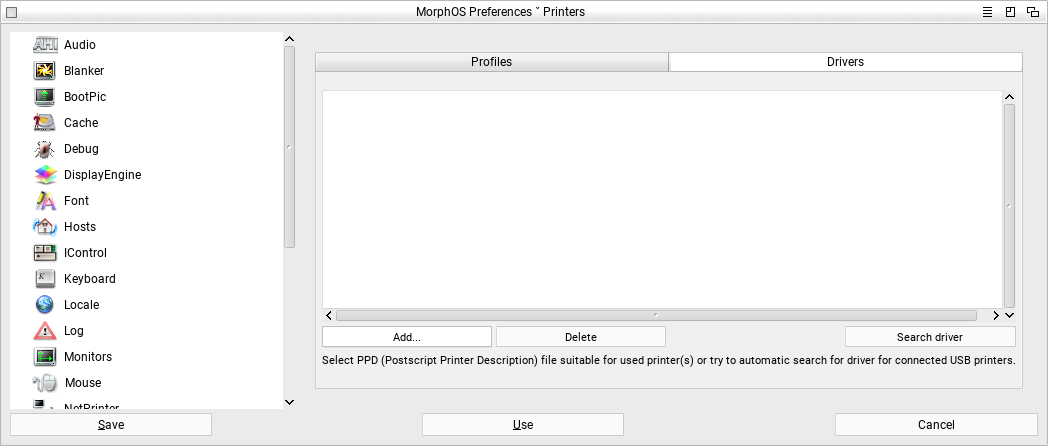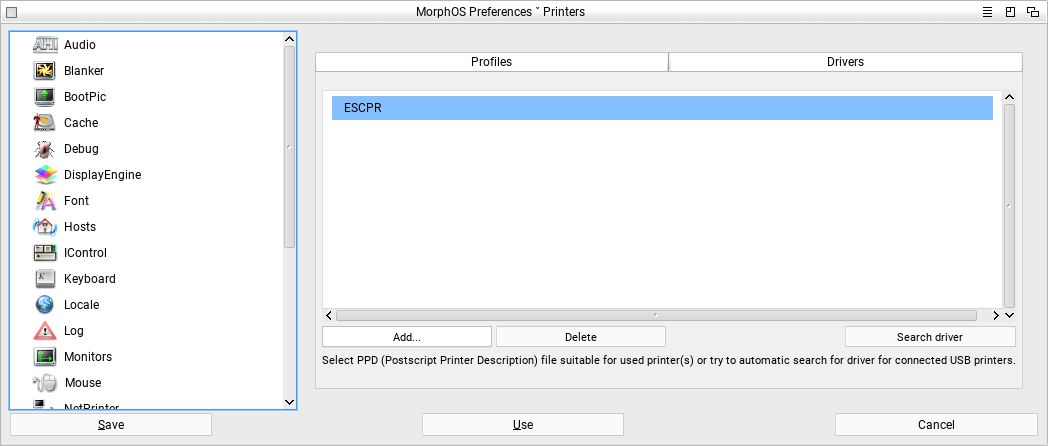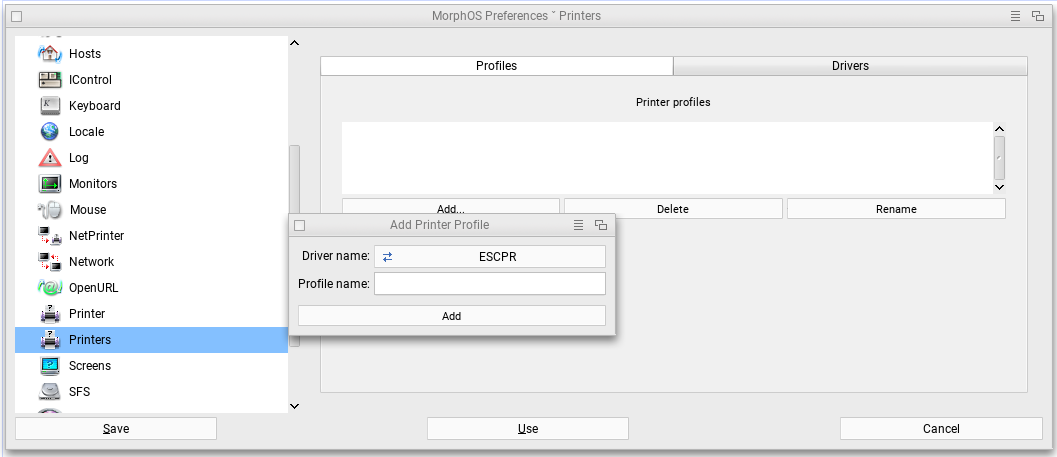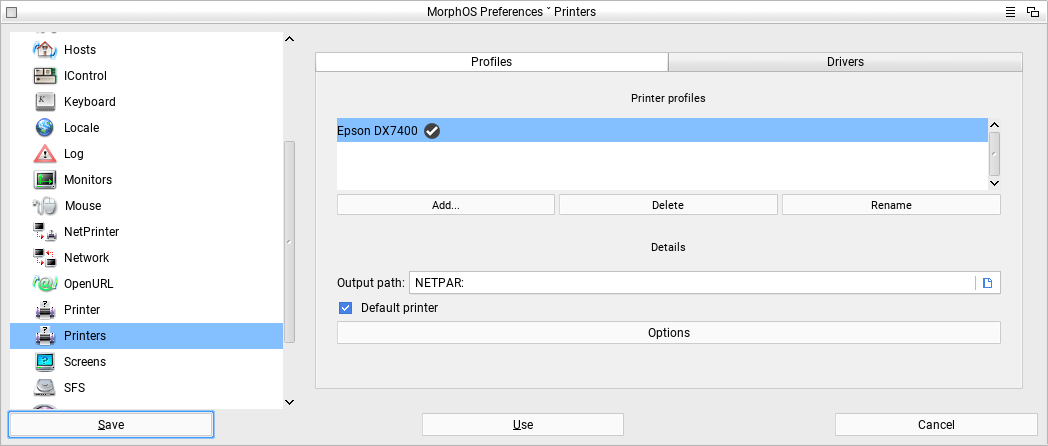Difference between revisions of "Print System"
From MorphOS Library
| Line 10: | Line 10: | ||
After adding the driver profile needs to be added. Please select Add... button. A window with driver selection will appear. User can create many profiles for one driver: one for color printing, one for b/w, etc. | After adding the driver profile needs to be added. Please select Add... button. A window with driver selection will appear. User can create many profiles for one driver: one for color printing, one for b/w, etc. | ||
[[File:Printers3.png|none]] | [[File:Printers3.png|none]] | ||
| − | + | After creating the profile you can make it as default and set the output path. Both file and device output is supported. So for printing for file you can set RAM:output_print. For network printing please use NETPAR: and for usb printers please use USBPAR:. Usb printing needs USBPAR mountlist copied from Storage/DosDrivers to the DEVS:DosDrivers or add mount USBPAR: somewhere in the S:user-startup file. | |
[[File:Printers4.png|none]] | [[File:Printers4.png|none]] | ||
Revision as of 10:04, 18 October 2019
New printer system has been introduced in MorphOS 3.10 and extended in MorphOS 3.12. It is based on CUPS logic although it doesn;t contain any CUPS code in its core. Drivers are represented using PPD (PostScript Printer Description) [1], which supports both Postscript and non-Postscript printers. Previously Postscript printers could be used in MorphOS directly sending raw Postscript stream to the printer. It doesn't allow to set any settings and only Pagestream has decent settings for that.
New preferences has been created to handle drivers and profiles. Driver is a binary form of PPD textual file. Profile is a driver which includes settings set by the user.
To have printer connected one has to provide PPD driver. Some of printers including EPSON ESC/PR and Samsung CLPs can be automatically found and driver will be added using Search driver button. If not please use Add... button to select PPD file. PPD files for Postscript printers will be added and they are ready to work. PPD files for other printes contain reference to filter file (driver which translate data to printer binary format). If PPD file with filter not available in MorphOS is provided user will be asked what to do.
After adding the driver profile needs to be added. Please select Add... button. A window with driver selection will appear. User can create many profiles for one driver: one for color printing, one for b/w, etc.
After creating the profile you can make it as default and set the output path. Both file and device output is supported. So for printing for file you can set RAM:output_print. For network printing please use NETPAR: and for usb printers please use USBPAR:. Usb printing needs USBPAR mountlist copied from Storage/DosDrivers to the DEVS:DosDrivers or add mount USBPAR: somewhere in the S:user-startup file.