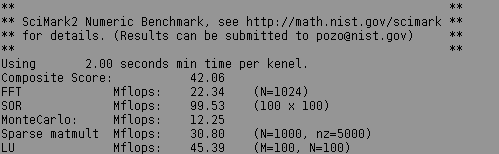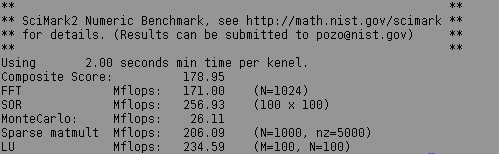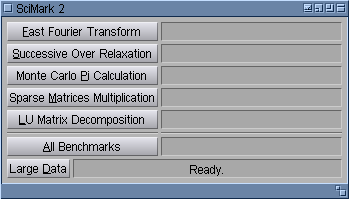Difference between revisions of "Tworzenie klas pochodnych: port programu SciMark2"
From MorphOS Library
(→Przegląd kodu: Translation in progress.) |
(→Przegląd kodu: Translation done.) |
||
| Line 21: | Line 21: | ||
==Przegląd kodu== | ==Przegląd kodu== | ||
| − | Oryginalny kod źródłowy jest logicznie podzielony na moduły. Pięć plików: ''FFT.c'', ''LU.c'', ''MonteCarlo.c'', ''SOR.c'' i ''SparseCompRow.c'' zawiera pojedyncze testy obliczeniowe. Pliki ''array.c'' i ''Random.c'' zawierają funkcje pomocnicze używane w testach. W plik ''Stopwatch.c | + | Oryginalny kod źródłowy jest logicznie podzielony na moduły. Pięć plików: ''FFT.c'', ''LU.c'', ''MonteCarlo.c'', ''SOR.c'' i ''SparseCompRow.c'' zawiera pojedyncze testy obliczeniowe. Pliki ''array.c'' i ''Random.c'' zawierają funkcje pomocnicze używane w testach. W plik ''Stopwatch.c'' z kolei znajdują się procedury pomiaru czasu. Plik ''scimark2.c'' zawiera funkcję ''main()'' i tekstowy interfejs programu. |
Planowany interfejs graficzny powinien pozwalać użytkownikowi na uruchomienie każdego testu oddzielnie, albo wszystkich po kolei. Program posiada też opcję ''-large'', która zwiększa rozmiary danych dla poszczególnych testów tak, że nie mieszczą się w pamięci podręcznej procesora. Dobrą zasadą przy portowaniu programów jest ograniczenie modyfikacji oryginalnych plików do minimum. Dzięki temu znacznie ułatwiona jest aktualizacja portu, kiedy ukaże się nowa wersja oryginału. W przypadku SciMarka wystarczy zastąpić tylko jeden plik, mianowicie ''scimark2.c''. W zaawansowanym porcie możnaby też zastąpić ''Stopwatch.c'' kodem bezpośrednio używającym ''timer.device'', co zwiększyłoby dokładność pomiaru czasu. To zagadnienie jednakże nie mieści się w zakresie tematycznym artykułu. | Planowany interfejs graficzny powinien pozwalać użytkownikowi na uruchomienie każdego testu oddzielnie, albo wszystkich po kolei. Program posiada też opcję ''-large'', która zwiększa rozmiary danych dla poszczególnych testów tak, że nie mieszczą się w pamięci podręcznej procesora. Dobrą zasadą przy portowaniu programów jest ograniczenie modyfikacji oryginalnych plików do minimum. Dzięki temu znacznie ułatwiona jest aktualizacja portu, kiedy ukaże się nowa wersja oryginału. W przypadku SciMarka wystarczy zastąpić tylko jeden plik, mianowicie ''scimark2.c''. W zaawansowanym porcie możnaby też zastąpić ''Stopwatch.c'' kodem bezpośrednio używającym ''timer.device'', co zwiększyłoby dokładność pomiaru czasu. To zagadnienie jednakże nie mieści się w zakresie tematycznym artykułu. | ||
| − | Bliższe | + | Bliższe przyjrzenie się plikowi ''scimark2.c'' ujawnia, że zawiera on obiekt ''Random'' (jest to struktura zdefiniowana w pliku ''Random.h''), który jest używany przez wszystkie 5 testów. W oryginalnym kodzie jest on tworzony funkcją ''new_Random_seed()'' na początku programu i usuwany funkcją ''delete_Random()'' na jego końcu. Najlepszym miejscem na ten obiekt w zMUI-fikowanej wersji są dane obiektu aplikacji. Wtedy można go zainicjalizować w konstruktorze aplikacji (metoda ''OM_NEW()'') a usunąć w destruktorze (metoda ''OM_DISPOSE()''). Te dwie metody należy więc w klasie pochodnej od ''Application'' przeciążyć. |
| − | |||
==GUI Design== | ==GUI Design== | ||
Revision as of 10:44, 28 January 2011
Grzegorz Kraszewski
Ten artykuł w innych językach: angielski
Contents
Program SciMark2
Często poradniki i przewodniki programowania zanudzają czytelników bezużytecznymi teoretycznimi przykładami. W tym przewodniku przeportujemy na MorphOS-a konkretny program, dodając mu interfejs graficzny w MUI. Naszą ofiarą padnie SciMark 2. SciMark2 to jeden z wielu programów mierzących wydajność procesora i pamięci. Aby je zmierzyć SciMark2 przeprowadza serię testów opartych na typowych obliczeniach naukowych, takich jak szybka transformata Fouriera, dekompozycja macierzy na macierze LU, mnożenie macierzy rzadkich i tak dalej. Program został pierwotnie w języku Java w celu porównywania wydajności maszyn wirtualnych tego języka. Następnie przepisano go w języku C (a także w wielu innych językach programowania). Kod źródłowy w C jest dostępny na stronie domowej projektu.
Kod źródłowy używa wyłącznie standardowych funkcji ANSI C, więc kompiluje się "od ręki" na MorphOS-ie po uruchomieniu znajdującego się w archiwum Makefile. Trzeba jedynie zmienić linię $CC = cc na $CC = gcc, bo tę ostatnią nazwę nosi standardowy kompilator w naszym systemie. Rezultatem kompilacji jest typowa konsolowa aplikacja. Oto przykładowe wyniki działania SciMarka2 na Pegasosie 2 z procesorem G4:
Wyniki są niezbyt zachwycające. Bierze się to z faktu, że Makefile nie włącza w kompilatorze żadnych optymalizacji. Najprościej jest dodać linię $CFLAGS = -O3 pod $CC = gcc. Warto też zlinkować program z biblioteką libnix (linkowana statycznie biblioteka emulująca środowisko uniksowe, patrz Standard C and C++ Libraries) dodając -noixemul do CFLAGS i LDFLAGS. Po ponownej kompilacji i uruchomieniu wyniki ulegają znaczącej poprawie (program skompilowano kompilatorem GCC 4.4.4 z oficjalnego SDK):
To doświadczenie pokazuje jak bardzo ważne jest korzystanie z optymalizacji kodu, zwłaszcza w programach wykonujących dużo obliczeń. Zoptymalizowan kod jest ponad 4 razy szybszy!
Przegląd kodu
Oryginalny kod źródłowy jest logicznie podzielony na moduły. Pięć plików: FFT.c, LU.c, MonteCarlo.c, SOR.c i SparseCompRow.c zawiera pojedyncze testy obliczeniowe. Pliki array.c i Random.c zawierają funkcje pomocnicze używane w testach. W plik Stopwatch.c z kolei znajdują się procedury pomiaru czasu. Plik scimark2.c zawiera funkcję main() i tekstowy interfejs programu.
Planowany interfejs graficzny powinien pozwalać użytkownikowi na uruchomienie każdego testu oddzielnie, albo wszystkich po kolei. Program posiada też opcję -large, która zwiększa rozmiary danych dla poszczególnych testów tak, że nie mieszczą się w pamięci podręcznej procesora. Dobrą zasadą przy portowaniu programów jest ograniczenie modyfikacji oryginalnych plików do minimum. Dzięki temu znacznie ułatwiona jest aktualizacja portu, kiedy ukaże się nowa wersja oryginału. W przypadku SciMarka wystarczy zastąpić tylko jeden plik, mianowicie scimark2.c. W zaawansowanym porcie możnaby też zastąpić Stopwatch.c kodem bezpośrednio używającym timer.device, co zwiększyłoby dokładność pomiaru czasu. To zagadnienie jednakże nie mieści się w zakresie tematycznym artykułu.
Bliższe przyjrzenie się plikowi scimark2.c ujawnia, że zawiera on obiekt Random (jest to struktura zdefiniowana w pliku Random.h), który jest używany przez wszystkie 5 testów. W oryginalnym kodzie jest on tworzony funkcją new_Random_seed() na początku programu i usuwany funkcją delete_Random() na jego końcu. Najlepszym miejscem na ten obiekt w zMUI-fikowanej wersji są dane obiektu aplikacji. Wtedy można go zainicjalizować w konstruktorze aplikacji (metoda OM_NEW()) a usunąć w destruktorze (metoda OM_DISPOSE()). Te dwie metody należy więc w klasie pochodnej od Application przeciążyć.
GUI Design
Of course there is no one and only proper GUI design for SciMark. A simple design, using a limited set of MUI classes is shown on the left. There are five buttons for individual benchmarks and one for running all of them. All these buttons are instances of the Text class. On the right there are gadgets for displaying benchmark results. These gadgets also belong to the Text class, just having different attributes. The "Large Data" button, of the Text class of course, is a toggle button. Surprisingly the status bar (displaying "Ready.") is not an instance of the Text class, but instead the Gauge class. Then it will be able to display a progress bar when running all five tests. Spacing horizontal bars above the "All Benchmarks" button are instances of the Rectangle class. There are also three invisible objects of the Group class. The first is a vertical, main group, being the root object of the window. It contains two sub-groups. The upper one is the table group with two columns and contains all the benchmark buttons and result display gadgets. The lower group contains the "Large Data" toggle button and the status bar.The simplest way to start with GUI design is just to copy the "Hello World" example. Then MUI objects may be added to the build_gui() function. The modified example is ready to compile and run. It is not a complete program of course, just a GUI model without any functionality added.
A quick view into the build_gui() function reveals that it does not contain all the GUI code. Code for some subobjects is placed in functions called from the main MUI_NewObject(). Splitting the GUI building function into many subfunctions has a few important advantages:
- Improved code readability and easier modifications. A single MUI_NewObject() call gets longer and longer quickly as the project evolves. Editing a large function spanning over a few screens is uncomfortable. Adding and removing GUI objects in such a function becomes a nightmare even with indentation used consequently. On the other hand the function can have 10 or more indentation levels, which makes it hard to read as well.
- Code size reduction. Instead of writing very similar code multiple times, for example buttons with different labels, a subroutine may be called with a label as an argument.
- Debugging. It happens sometimes that MUI refuses to create the application object because of some buggy tags or values passed to it. If the main MUI_NewObject() call is split into subfunctions, it is easy to isolate the buggy object by inserting some Printf()-s in subfunctions.
Methods and Attributes
The SciMark GUI just designed, defines six actions for the application. There are five actions for running individual benchmarks and the sixth one for running all the tests and calculating the global result. Actions will be directly mapped to Application subclass methods. There is also one attribute connected with the "Large Data" button, it determines the sizes of problems solved by benchmarks. Methods do not need any parameters, so there is no need to define method messages. An attribute may be applicable at initialisation time (in the object constructor), may be also settable (needs OM_SET() method overriding) and gettable (needs OM_GET() method overriding). Our new attribute, named APPA_LargeData in the code only needs to be settable. In the constructor it can be implicitly set to FALSE, as the button is switched off initially. GET-ability is not needed, because this attribute will be used only inside the Application subclass.
It is recommended that every subclass in the application is placed in a separate source file. It helps to keep code modularity and also allows for hiding class private data. This requires writing a makefile, but one is needed anyway, as the original SciMark code consists of multiple files. Implementing the design directions discussed above a class header file and class code can be written. The class still does nothing, just implements six empty methods and overrides OM_SET(), OM_NEW() and OM_DISPOSE(). In fact it is a boring template example and as such it has been generated with the ChocolateCastle template generator. Unfortunately ChocolateCastle is still beta, so files had to be tweaked manually after generation.
The next step in the application design is to connect methods and attributes with GUI elements using notifications. Notifications must of course be created after both source and target object are created. In the SciMark code they are just set up after executing build_gui(). All the six action buttons have very similar notifications, so only one is shown here:
DoMethod(findobj(OBJ_BUTTON_FFT, App), MUIM_Notify, MUIA_Pressed, FALSE, App, 1, APPM_FastFourierTransform);
The "Large Data" button has a notification setting the corresponding attribute:
DoMethod(findobj(OBJ_BUTTON_LDATA, App), MUIM_Notify, MUIA_Selected, MUIV_EveryTime, App, 3, MUIM_Set, APPA_LargeData, MUIV_TriggerValue);
Notified objects are accessed with dynamic search (the findobj() macro), which saves the programmer from defining global variables for all of them.
Implementing Functionality
The five methods implementing single SciMark benchmarks are very similar, so only one, running the Fast Fourier Transform has been shown:
IPTR ApplicationFastFourierTransform(Class *cl, Object *obj)
{
struct ApplicationData *d = INST_DATA(cl, obj);
double result;
LONG fft_size;
if (d->LargeData) fft_size = LG_FFT_SIZE;
else fft_size = FFT_SIZE;
SetAttrs(findobj(OBJ_STATUS_BAR, obj),
MUIA_Gauge_InfoText, (LONG)"Performing Fast Fourier Transform test...",
MUIA_Gauge_Current, 0,
TAG_END);
set(findobj(OBJ_RESULT_FFT, obj), MUIA_Text_Contents, "");
set(obj, MUIA_Application_Sleep, TRUE);
result = kernel_measureFFT(fft_size, RESOLUTION_DEFAULT, d->R);
NewRawDoFmt("%.2f MFlops (N = %ld)", RAWFMTFUNC_STRING, d->Buf, result, fft_size);
set(findobj(OBJ_RESULT_FFT, obj), MUIA_Text_Contents, d->Buf);
set(obj, MUIA_Application_Sleep, FALSE);
set(findobj(OBJ_STATUS_BAR, obj), MUIA_Gauge_InfoText, "Ready.");
return 0;
}
The code uses dynamic object tree search for accessing MUI objects.
The method sets the benchmark data size first, based on the d->LargeData switch variable. This variable is set with the APPA_LargeData attribute, which in turn is bound to the "Large Data" button via a notification. Then the status bar progress is cleared and some text is set to inform the user what is being done. The result textfield for the benchmark is cleared as well.
The next step is to put the application in the "busy" state. It should be always done, when the application may not be responding to user input for anything longer than, let's say half a second. Setting MUIA_Application_Sleep to TRUE locks the GUI and displays the busy mouse pointer when the application window is active. Of course offloading processor intensive tasks to a subprocess is a better solution in general cases, but for a benchmark it makes little sense. A user has to wait for the benchmark result anyway before doing anything else, like starting another benchmark. The only usability problem is that a benchmark can't be stopped before it finishes. Let's leave it as is for now, for a benchmark, where the computer is expected to use all its computing power for benchmarking, a few seconds of GUI being unresponsive is not such a big problem.
The next line of code runs the benchmark, by calling kernel_measureFFT() function from the original SciMark code. After the benchmark is done, the result is formatted and displayed in the result field using NewRawDoFmt(), which is a low-level string formatting function from exec.library and with the RAWFMTFUNC_STRING constant, it works just like sprintf(). It uses a fixed buffer of 128 characters (which is much more than needed, but adds a safety margin) located in the object instance data. Unsleeping the application and setting the status bar text to "Ready." ends the method.
The APPM_AllBenchmarks() method code is longer so it is not repeated here. The method is very similar to the single benchmark method anyway. The difference is it runs all 5 tests accumulating their results in a table. It also updates the progress bar after every benchmark. Finally it calculates a mean score and displays it.
Final Port
The complete source of SciMark2 MUI port
The program may be built by running make in the source directory.