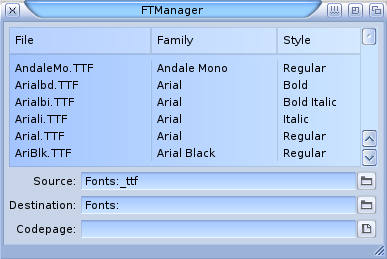Difference between revisions of "Tools/FTManager"
From MorphOS Library
< Tools
| (4 intermediate revisions by the same user not shown) | |||
| Line 1: | Line 1: | ||
| − | + | == Description == | |
| + | Tool for installing FreeType (including TrueType) fonts. | ||
| + | == Usage == | ||
| + | Each FreeType font should have the corresponding .font and .otag files to be recognized by the system and its programs, but new fonts don't come with them and they need to be created with the FTManager tool. | ||
| − | + | Installation example for a TrueType font: | |
| − | + | # Copy the .ttf file to the SYS:Fonts/_ttf/ directory (FreeType font files shouldn't be copied directly under your Fonts directory, but to a subdir or somewhere else) | |
| + | # Launch the FTManager tool | ||
| + | # Check that the Source location points to the directory where you copied the .ttf file, and that the Destination location is either Fonts: or SYS:Fonts/ | ||
| + | # Double click the font you copied, it should be listed on the window | ||
| + | # Click the Install button on the new window | ||
| + | # Close the window, and repeat the double click & install steps for all the new fonts you might have copied | ||
| + | New .font and .otag files should now exist in your Fonts: directory and the new font should be ready to be used. | ||
| − | Notes: | + | == Notes == |
| + | Basically you should have three files for each FreeType font. In the normal installation of TrueType fonts, two in the SYS:Fonts/ directory and one in the SYS:Fonts/_ttf/ directory. | ||
| + | |||
| + | For example like this: | ||
| + | System:Fonts/_ttf/AndaleMo.TTF | ||
| + | System:Fonts/Andale Mono.font | ||
| + | System:Fonts/Andale Mono.otag | ||
| + | |||
| + | As you notice, the .ttf filename can differ from the others, but that doesn't matter, because the .otag file contains the path to the actual .ttf file. And because of that, you have to update (install again) the fonts with FTManager every time you move the fonts elsewhere or copy them to a partition with a different name! | ||
| + | |||
| + | So, if you have old fonts copied from who knows what sources, re-install them on your system. | ||
| + | |||
| + | |||
| + | == Screenshots == | ||
| + | : [[File:FTManager.png]] [[File:FTManager2_fr.png|250px]] | ||
| + | |||
| + | |||
| + | == Links == | ||
| + | * [http://www.webalice.it/fulvio.peruggi/public/Pegasos&MorphOS/Articles/05_Fonts&Browsers/04_InstallationOfTrueTypeFonts.html Installation of TrueType Fonts by DoctorMorbius_FP] | ||
Latest revision as of 09:10, 8 April 2016
Contents
Description
Tool for installing FreeType (including TrueType) fonts.
Usage
Each FreeType font should have the corresponding .font and .otag files to be recognized by the system and its programs, but new fonts don't come with them and they need to be created with the FTManager tool.
Installation example for a TrueType font:
- Copy the .ttf file to the SYS:Fonts/_ttf/ directory (FreeType font files shouldn't be copied directly under your Fonts directory, but to a subdir or somewhere else)
- Launch the FTManager tool
- Check that the Source location points to the directory where you copied the .ttf file, and that the Destination location is either Fonts: or SYS:Fonts/
- Double click the font you copied, it should be listed on the window
- Click the Install button on the new window
- Close the window, and repeat the double click & install steps for all the new fonts you might have copied
New .font and .otag files should now exist in your Fonts: directory and the new font should be ready to be used.
Notes
Basically you should have three files for each FreeType font. In the normal installation of TrueType fonts, two in the SYS:Fonts/ directory and one in the SYS:Fonts/_ttf/ directory.
For example like this:
System:Fonts/_ttf/AndaleMo.TTF System:Fonts/Andale Mono.font System:Fonts/Andale Mono.otag
As you notice, the .ttf filename can differ from the others, but that doesn't matter, because the .otag file contains the path to the actual .ttf file. And because of that, you have to update (install again) the fonts with FTManager every time you move the fonts elsewhere or copy them to a partition with a different name!
So, if you have old fonts copied from who knows what sources, re-install them on your system.
Screenshots