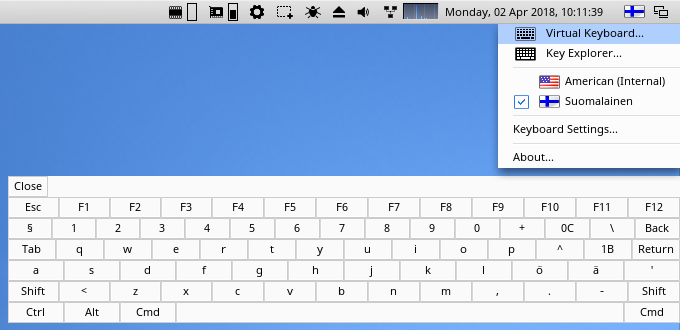Difference between revisions of "Utilities/KeyExplorer"
From MorphOS Library
(→Screenshot: 2nd screenshot) |
|||
| (5 intermediate revisions by 2 users not shown) | |||
| Line 1: | Line 1: | ||
== Description == | == Description == | ||
| − | A utility showing ascii and | + | A utility showing ascii and hex values for characters. The utility also shows the keyboard combination for a character. |
| − | |||
| − | |||
| + | Useful for finding codes when typing unsupported characters on limited keyboards. You may also open the virtual keyboard from the menu bar. | ||
== Usage == | == Usage == | ||
* Click any character to show information about it in the Details area. | * Click any character to show information about it in the Details area. | ||
| − | * The | + | * The selected character can be copied to the clipboard with the context menu. |
== Screenshot == | == Screenshot == | ||
| − | :[[File: | + | :[[File:KeyExplorer.png]] |
| + | :[[File:MorphOS 3.10 Screenbar Keyinput.png]] | ||
Latest revision as of 15:01, 16 October 2023
Description
A utility showing ascii and hex values for characters. The utility also shows the keyboard combination for a character.
Useful for finding codes when typing unsupported characters on limited keyboards. You may also open the virtual keyboard from the menu bar.
Usage
- Click any character to show information about it in the Details area.
- The selected character can be copied to the clipboard with the context menu.