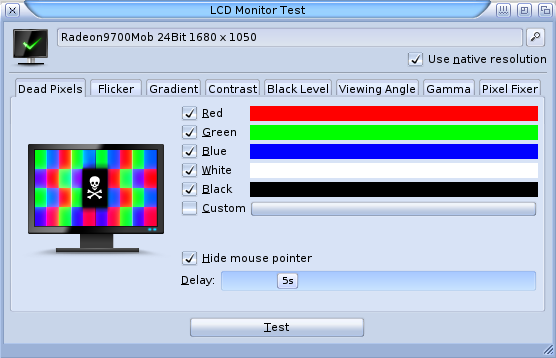Difference between revisions of "Applications/LCDMonitorTest"
From MorphOS Library
| Line 1: | Line 1: | ||
| − | |||
| − | |||
== Description == | == Description == | ||
Revision as of 19:31, 20 February 2016
Description
This application contains a suite of tools to test the display quality and correct operation of your LCD monitor. It includes following features (from readme included in application directory)':
- Defective Pixels. Find dead, stuck or hot pixels from your LCD monitor.
- Flicker. Test how much and how your LCD monitor flickers.
- Gradient. Test how well your monitor can display gray scale gradient.
- Contrast. Test how well your monitor does different shades of colours.
- Black Level. Test how well your monitor does darkest shades.
- Viewing Angle. Test viewing angle.
- Pixel Fixer. Fix defective pixels in your LCD monitor.
Utilisation
- Each tab group represents an individual test.
- Where relevant, test parameters can be configured using the gadgets in the appropriate tab.
- Tests are run by clicking the 'Test' button in each tab.
- Tests are ended by pressing the 'Esc' button on the keyboard.
Pixel fixer:
- If a 'stuck pixel' is observed, pixel fixer can be used to attempt resetting the pixel.
- Pixel fixer quickly cycles a small square of pixels through the primary colours. The small square can be dragged using the mouse and dropped over the location of the stuck pixel.
- If more than one small square is required (eg where multiple stuck pixels are located in different locations) additional squares can be created by pressing the space bar, and deleted when no longer required by pressing delete or backspace.
Notes (from readme in application directory)
- When using this utility it is recommended that you use native resolution of your LCD monitor.
- You should use also true colour modes if possible.
- Some tests do not work properly in high colour modes.
- 8bit screens are not supported at all.