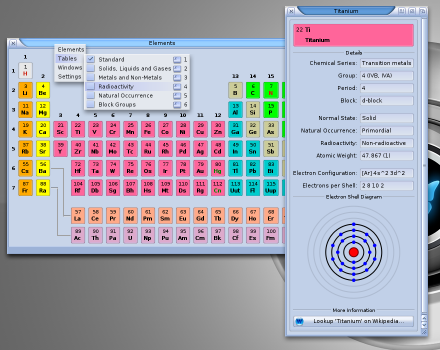Difference between revisions of "Applications/Elements"
From MorphOS Library
m |
|||
| (4 intermediate revisions by 2 users not shown) | |||
| Line 1: | Line 1: | ||
| + | ''(Subtopic of [[Applications | Applications Included with MorphOS]])'' | ||
| + | |||
| + | == Description == | ||
| + | |||
A graphical database containing chemical and physical information on all of the known elements. | A graphical database containing chemical and physical information on all of the known elements. | ||
| − | Usage | + | == Usage == |
* The application window displays the known elements ordered and grouped in the familiar 'periodic table'. | * The application window displays the known elements ordered and grouped in the familiar 'periodic table'. | ||
* Clicking on an element brings up an appelet giving further information on the atomic structure and characteristics of the element, along with a link to the Wikipedia page for that element for further information. | * Clicking on an element brings up an appelet giving further information on the atomic structure and characteristics of the element, along with a link to the Wikipedia page for that element for further information. | ||
* The information displayed in the main application window can be changed using the 'tables' menu. | * The information displayed in the main application window can be changed using the 'tables' menu. | ||
| + | |||
| + | |||
| + | == Screenshot == | ||
| + | : [[File:Elements.png|440px]] | ||
Latest revision as of 09:55, 6 December 2015
(Subtopic of Applications Included with MorphOS)
Description
A graphical database containing chemical and physical information on all of the known elements.
Usage
- The application window displays the known elements ordered and grouped in the familiar 'periodic table'.
- Clicking on an element brings up an appelet giving further information on the atomic structure and characteristics of the element, along with a link to the Wikipedia page for that element for further information.
- The information displayed in the main application window can be changed using the 'tables' menu.