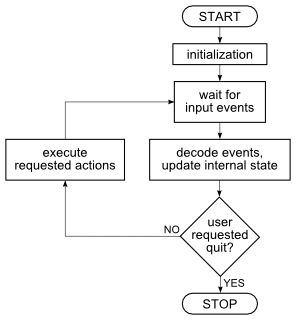Difference between revisions of "Programowanie sterowane zdarzeniami, notyfikacje"
From MorphOS Library
(→Event Driven Programming: Translated (except the diagram for now).) |
(→Notifications in MUI: Translation in progress.) |
||
| Line 14: | Line 14: | ||
<center>''Rys. 1. Przebieg wykonania programu sterowanego zdarzeniami.''</center> | <center>''Rys. 1. Przebieg wykonania programu sterowanego zdarzeniami.''</center> | ||
| − | == | + | ==Notyfikacje w MUI== |
| − | + | Do odbierania i przetwarzania zdarzeń generowanych przez użytkownika można podejść na dwa sposoby. Jeden z nich można nazwać podejściem scentralizowanym, drugi – zdecentralizowanym. Dekodowanie zdarzeń w wersji scentralizowanej składa się z rozbudowanego wyrażenia warunkowego (najczęściej konstrukcja "switch", ale bywa też długa kaskada "if"-ów) znajdującego się w głównej pętli algorytmu z rys. 1. Po zidentyfikowaniu każdego zdarzenia, wykonywana jest odpowiadająca mu procedura. Zdecentralizowana obsługa zdarzeń, to nowsza idea, która rozpowszechniła się wraz z programowaniem obiektowym. W tym przypadku biblioteka tworząca GUI sama odbiera i przetwarza zdarzenia, a następnie mapuje je na zmiany atrybutów obiektów GUI (na przykład kliknięcie na przycisk myszą, zmienia jego atrybut na "wciśnięty"). Następnie autor programu może przypisać akcje wykonywane przez program do określonych zmian atrybutów wybranych obiektów. Robi się to poprzez ustawianie '''notyfikacji''' na obiektach. | |
| − | MUI | + | MUI odbiera i rozpoznaje zdarzenia w sposób zdecentralizowany. Wszystke zdarzenia są tłumaczone na zmiany atrybutów różnych obiektów interfejsu. Zazwyczaj są to po prostu gadżety w oknie programu, ale niektóre zdarzenia mogą być mapowane na atrybuty obiektu okna lub obiektu aplikacji (ten ostatni nie ma widzialnej reprezentacji na ekranie). Po stworzeniu kompletnego drzewa obiektów, ale przed wejściem do głównej pętli, program ustawia notyfikacje, przypisując akcje do zmian atrybutów. Notyfikacje mogą być również tworzone i usuwane dynamicznie, jeżeli zachodzi taka potrzeba. |
| − | + | Notyfikacja łączy ze sobą dwa obiekty. Obiekt źródłowy wyzwala zdefiniowaną akcję po zmianie jednego z jego atrybutów. Akcja ta (jest to zawsze metoda) wykonywana jest na obiekcie docelowym. Notyfikację ustawia się wykonując metodę ''MUIM_Notify()'' na obiekcie źródłowym. Argumenty tej metody można podzielić na dwie grupy: grupę źródła i grupę celu. Ogólna postać wywołania ''MUIM_Notify()'' wygląda następująco: | |
| − | DoMethod( | + | DoMethod(zrodlo, '''MUIM_Notify''', atrybut, wartosc, cel, ilosc_parametrow, akcja, /* parametry */); |
The first four arguments form the '''source''' part, the rest is the '''target''' part. The complete call can be "translated" to a human language in the following way: | The first four arguments form the '''source''' part, the rest is the '''target''' part. The complete call can be "translated" to a human language in the following way: | ||
| Line 54: | Line 54: | ||
'''''MUIM_Application_ReturnID()''''' returns a 32-bit integer number to [[#The_Ideal_MUI_Main_Loop|the main loop]] of a MUI program. With this method MUI's decentralized handling of input events can be turned into a centralized one. MUI programming beginners tend to abuse this method and redirect all the event handling back to the main loop, putting a big ''switch'' statement there. While rather simple, this programming technique should be avoided in favour of implementing program functionality in methods. Adding code inside the main loop degrades the GUI responsiveness. The only legitimate use of ''MUIM_Application_ReturnID()'' is to return a special value ''MUIV_Application_ReturnID_Quit'' used for ending the program. | '''''MUIM_Application_ReturnID()''''' returns a 32-bit integer number to [[#The_Ideal_MUI_Main_Loop|the main loop]] of a MUI program. With this method MUI's decentralized handling of input events can be turned into a centralized one. MUI programming beginners tend to abuse this method and redirect all the event handling back to the main loop, putting a big ''switch'' statement there. While rather simple, this programming technique should be avoided in favour of implementing program functionality in methods. Adding code inside the main loop degrades the GUI responsiveness. The only legitimate use of ''MUIM_Application_ReturnID()'' is to return a special value ''MUIV_Application_ReturnID_Quit'' used for ending the program. | ||
| − | |||
==Reusing Triggering Value== | ==Reusing Triggering Value== | ||
Revision as of 13:51, 18 January 2011
Grzegorz Kraszewski
Ten artykuł w innych językach: angielski
Contents
Programowanie sterowane zdarzeniami
Naturalną konsekwencją wynalezienia i późniejszego rozwoju graficznych interfejsów użytkownika było powstanie programów sterowanych zdarzeniami. Większość tradycyjnych programów uruchamianych z linii komend działa potokowo: dane są ładowane, przetwarzane i zapisywane. W programach tych nie ma interakcji z użytkownikiem, albo jest ograniczona do prostego wyboru parametrów przetwarzania danych. Interfejs graficzny zasadniczo to zmienia. Program używający interfejsu graficznego po inicjalizacji wyświetla okno z tymże interfejsem i czeka na poczynania użytkownika. Fragmenty programu są wykonywane w odpowiedzi na akcje w rodzaju kliknięcie gadżetu, czy wciśnięcie klawisza. Po wykonaniu odpowiedniej funkcji program wraca do czekania. W ten sposób przebieg wykonywania się programu jest określony nie przez jego kod, ale przez zdarzenia zewnętrzne generowane przez użytkownika, a dostarczane programowi przez system operacyjny. To podstawowa idea programowania sterowanego zdarzeniami.
Notyfikacje w MUI
Do odbierania i przetwarzania zdarzeń generowanych przez użytkownika można podejść na dwa sposoby. Jeden z nich można nazwać podejściem scentralizowanym, drugi – zdecentralizowanym. Dekodowanie zdarzeń w wersji scentralizowanej składa się z rozbudowanego wyrażenia warunkowego (najczęściej konstrukcja "switch", ale bywa też długa kaskada "if"-ów) znajdującego się w głównej pętli algorytmu z rys. 1. Po zidentyfikowaniu każdego zdarzenia, wykonywana jest odpowiadająca mu procedura. Zdecentralizowana obsługa zdarzeń, to nowsza idea, która rozpowszechniła się wraz z programowaniem obiektowym. W tym przypadku biblioteka tworząca GUI sama odbiera i przetwarza zdarzenia, a następnie mapuje je na zmiany atrybutów obiektów GUI (na przykład kliknięcie na przycisk myszą, zmienia jego atrybut na "wciśnięty"). Następnie autor programu może przypisać akcje wykonywane przez program do określonych zmian atrybutów wybranych obiektów. Robi się to poprzez ustawianie notyfikacji na obiektach.
MUI odbiera i rozpoznaje zdarzenia w sposób zdecentralizowany. Wszystke zdarzenia są tłumaczone na zmiany atrybutów różnych obiektów interfejsu. Zazwyczaj są to po prostu gadżety w oknie programu, ale niektóre zdarzenia mogą być mapowane na atrybuty obiektu okna lub obiektu aplikacji (ten ostatni nie ma widzialnej reprezentacji na ekranie). Po stworzeniu kompletnego drzewa obiektów, ale przed wejściem do głównej pętli, program ustawia notyfikacje, przypisując akcje do zmian atrybutów. Notyfikacje mogą być również tworzone i usuwane dynamicznie, jeżeli zachodzi taka potrzeba.
Notyfikacja łączy ze sobą dwa obiekty. Obiekt źródłowy wyzwala zdefiniowaną akcję po zmianie jednego z jego atrybutów. Akcja ta (jest to zawsze metoda) wykonywana jest na obiekcie docelowym. Notyfikację ustawia się wykonując metodę MUIM_Notify() na obiekcie źródłowym. Argumenty tej metody można podzielić na dwie grupy: grupę źródła i grupę celu. Ogólna postać wywołania MUIM_Notify() wygląda następująco:
DoMethod(zrodlo, MUIM_Notify, atrybut, wartosc, cel, ilosc_parametrow, akcja, /* parametry */);
The first four arguments form the source part, the rest is the target part. The complete call can be "translated" to a human language in the following way:
perform action method on the target object with parameters.
There is one argument not explained with the above sentence, namely param_count. This is just the number of parameters following this argument. The minimum number of parameters is 1 (the action method identifier), there is no upper limit other than using common sense.
A notification is triggered when an attribute is set to a specified value. It is often useful to have a notification on any attribute change. A special value MUIV_EveryTime should be used as a triggering value in this case.
The target action of a notification can be any method. There are a few methods designed specifically to be used in notifications:
MUIM_Set() is another method for setting an attribute. It is used when a notification has to set an attribute on the target object. OM_SET() is not suitable for using in notifications because it takes a taglist containing attributes to be set. This taglist cannot be built from arguments and must be defined separately. MUIM_Set() sets a single attribute to a specified value. They are passed to the method directly as two separate arguments. The example below opens a window when a button is pressed:
DoMethod(button, MUIM_Notify, MUIA_Pressed, FALSE, window, 3, MUIM_Set, MUIA_Window_Open, TRUE);
Those not familiar with MUI may ask why the triggering value is set as FALSE. It is related to the default behaviour of button gadgets. The gadget triggers when the left mouse button is released, so at the end of a click. The MUIA_Pressed attribute is set to TRUE when the mouse button is pushed down, and set to FALSE when the mouse button is released. Now it should be obvious why the notification is set to trigger at a MUIA_Pressed change to FALSE.
MUIM_NoNotifySet() works the same as MUIM_Set() with one important exception. It does not trigger any notifications set on the target object when the attribute has changed. It is often used to avoid notification loops, not only in notification, but also standalone in the code.
MUIM_MultiSet() allows for setting the same attribute to the same value for multiple objects. Objects are specified as this method's arguments and the final argument should be NULL. Here is an example, disabling three buttons after a checkmark is deselected:
DoMethod(checkmark, MUIM_Notify, MUIA_Selected, FALSE, application, 7, MUIM_MultiSet, MUIA_Disabled, TRUE, button1, button2, button3, NULL);
What is interesting is that while the target notification object is completely irrelevant here, it must still be a valid object pointer. The application object is usually used for this purpose, or the notification source object.
MUIM_CallHook() calls an external callback function called a hook. It is often abused by programmers being reluctant to perform subclassing of standard classes, instead implementing program functionality as new methods. Calling a method from a notification is usually faster and easier (however, a hook needs some additional structures to be defined).
MUIM_Application_ReturnID() returns a 32-bit integer number to the main loop of a MUI program. With this method MUI's decentralized handling of input events can be turned into a centralized one. MUI programming beginners tend to abuse this method and redirect all the event handling back to the main loop, putting a big switch statement there. While rather simple, this programming technique should be avoided in favour of implementing program functionality in methods. Adding code inside the main loop degrades the GUI responsiveness. The only legitimate use of MUIM_Application_ReturnID() is to return a special value MUIV_Application_ReturnID_Quit used for ending the program.
Reusing Triggering Value
When the action of a notification is to set an attribute in the target object, it is often desired to forward the triggering value to the target object. It is very easy, when the notification is set to occur on a particular value. Things change however, when the notification is set to occur on any value with MUIV_EveryTime. A special value MUIV_TriggerValue may be used for this. It is replaced with the actual value of the triggering attribute at every trigger. Another special value, MUIV_NotTriggerValue is used for boolean attributes and is replaced by a logical negation of the current value of the triggering attribute.
The first example uses MUIV_Trigger_Value, to display the value of a slider in a string gadget:
DoMethod(slider, MUIM_Notify, MUIA_Numeric_Value, MUIV_EveryTime, string, 3, MUIM_Set, MUIA_String_Integer, MUIV_TriggerValue);
The second example connects a checkmark with a button. When the checkmark is selected, the button is enabled. Deselecting the checkmark disables the button:
DoMethod(checkmark, MUIM_Notify, MUIA_Selected, MUIV_EveryTime, button, 3, MUIM_Set, MUIA_Disabled, MUIV_NotTriggerValue);
MUIV_EveryTime, MUIV_TriggerValue and MUIV_NotTriggerValue are defined as particular values in the 32-bit range. Because of this, it is impossible to set a notification on the value 1 233 727 793 (which is MUIV_EveryTime). It is also impossible to set the value to a fixed number 1 233 727 793 (MUIV_TriggerValue) or 1 233 727 795 (MUIV_NotTriggerValue) using MUIM_Set() in a notification.
Notification Loops
There may be hundreds of notifications defined in a complex program. Changing an attribute may trigger a notification cascade. It is possible that the cascade contains loops. The simplest example of a notification loop is a pair of objects having notifications on each other. Let's assume there are two sliders which should be coupled together. It means moving one slider should move the other one as well. A set of two notifications can ensure this behaviour.
DoMethod(slider1, MUIM_Notify, MUIA_Numeric_Value, MUIV_EveryTime, slider2, 3, MUIM_Set, MUIA_Numeric_Value, MUIV_Trigger_Value); DoMethod(slider2, MUIM_Notify, MUIA_Numeric_Value, MUIV_EveryTime, slider1, 3, MUIM_Set, MUIA_Numeric_Value, MUIV_Trigger_Value);
When the user moves slider1 to value 13, the first notification triggers and sets slider2 value to 13. This triggers the second notification. Its action is to set slider1 value to 13, which in turn triggers the first notification again. Then the loop triggers itself endlessly... Or rather it would, if MUI had no anti-looping measures. The solution is very simple: if an attribute is set for an object to the same value as the current one, any notifications on this attribute in this object are ignored. In our example the loop will be broken after the second notification sets the value of slider1.
The Ideal MUI Main Loop
The ideal main loop of a MUI program should contain almost no code inside. All actions should be handled with notifications. Here is the code of the loop:
ULONG signals = 0;
while (DoMethod(application, MUIM_Application_NewInput, (ULONG)&signals)
!= (ULONG)MUIV_Application_ReturnID_Quit)
{
signals = Wait(signals | SIGBREAKF_CTRL_C);
if (signals & SIGBREAKF_CTRL_C) break;
}
The variable signals contains a bit-mask of input event signals sent to the process by the operating system. Its initial value 0 just means "no signals". When the MUIM_Application_NewInput() method is performed on the application object, MUI sets signal bits for input events it expects in the signals variable. These signals are usually signals of application windows' message ports, where Intuition sends input events. Then the application calls the exec.library function Wait(). Inside this function, the execution of the process is stopped. The process scheduler will not give any processor time to the process until one of the signals in the mask arrives. Other than input event signals set by MUI, only the system CTRL-C signal is added to the mask. Every well written MorphOS application should be breakable by sending this signal. It can be sent via the console by pressing the CTRL + C keys, or from tools like the TaskManager. When one of the signals in the mask arrives at the process, the program returns from Wait(). If the CTRL-C signal is detected, the main loop ends. If not, MUI decodes the received input events based on its received signal mask, translates events to changes of attributes of relevant objects and performs the triggered notifications. All this happens inside the MUIM_Application_NewInput() method. Finally the signal mask is updated. If any notification calls the MUIM_Application_ReturnID() method, the identifier passed is returned as the result of MUIM_Application_NewInput(). In the event of receiving the special value MUIV_Application_ReturnID_Quit the loop ends.
Any additional code inserted into the loop will introduce delay in GUI handling and redrawing. If a program does some processor intensive calculations, the best way to deal with them is to delegate them into a subprocess. Loading the main process with computational tasks may result in the program being perceived as slow and unresponsive to user actions.